1. Choose Database > Modify Structure from the menu.
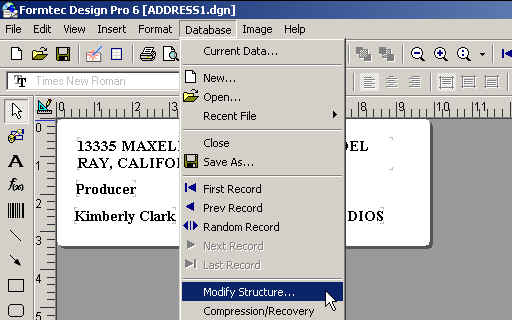
2. Data Structure Modification window is generated, where you can add or delete fields in the data file. You can specify the name and the size of the field to add, which are applied to the data shown at the bottom of the screen after confirming. Select the field to delete from Current Fields and click the Delete Field button. Click the OK button to generate the Query window.
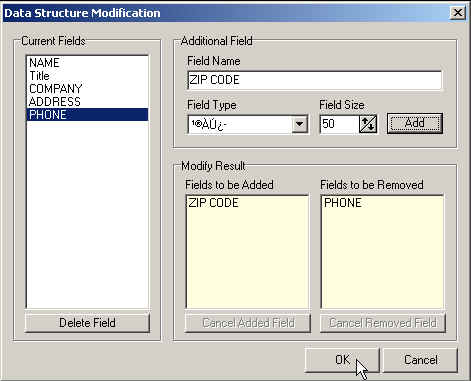
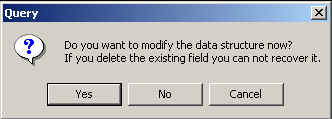
3. If you select Yes in the message to confirm deleting the field, the selected field is deleted and applied to the data shown at the bottom of the screen.